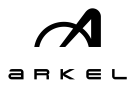Register and start a team today! CLICK HERE.
Who is a Team Leader?
A Team Leader can be anyone who wants to encourage a team to GoByBike! This includes:
- employee, employer or workplace team leader
- teacher, student, parent, or school administrator who wants to lead a school team
- mother, father or family member who wants to lead a family team
- neighborhood team leader
- friend who wants to lead a group team
- anyone who wants to start any team
*You can have a team with 2 people, or a team with MANY, MANY people!
What is a Team Leader?
A Team Leader is someone who motivates people to participate in GoByBike events. As the Team Leader, you can add people to your team in the registration system, or invite people to join your team.
Team Leaders can hang posters in their workplaces (e.g. in the lunch room, elevators, etc.), around their neighborhoods, or elsewhere to help raise awareness about the event. Click here to download posters.
Team Leaders can monitor teammates’ participation through their Dashboard and encourage teammates to log their kilometres, or alternatively Team Leaders can log teammates’ kilometres for teammates. Click here to download participation trackers.
Team Leaders can also organize friendly competitions within their team: who can cycle the most kilometres during GoByBike events, who can cycle the most trips during GoByBike events, who can cycle to work the most days during GoByBike events?
As a Team Leader, you help make a positive difference in people’s lives. As you watch your teammates make healthier lifestyle choices and choose to cycle instead of drive, you will feel proud of your leadership.
How to Create a Team:
- Register now
- After you enter your personal information, choose to “Join or Create a Team”
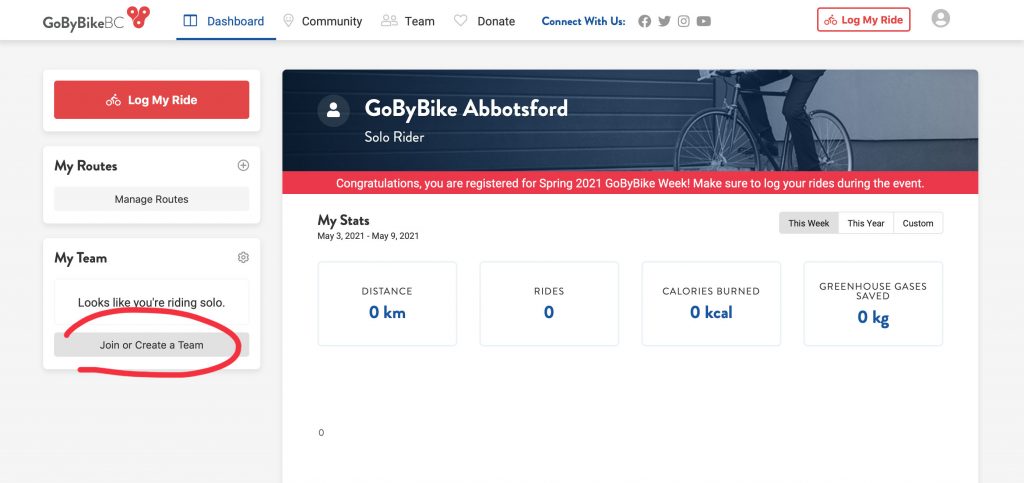
How to Invite Teammates:
- Login to your Dashboard
- Click Team at the top
- Copy the Invite Riders with URL on the left by emailing the URL to possible teammates to see if they want to join your team. Note: invitees must have an account, if they don’t have an account, please tell them to register first (send them this link to register https://logmyride.gobybikebc.ca/register)
- Send an Invite via Facebook (you have to allow pop-ups for your browser), or
- Send an Invite via email straight from your dashboard.
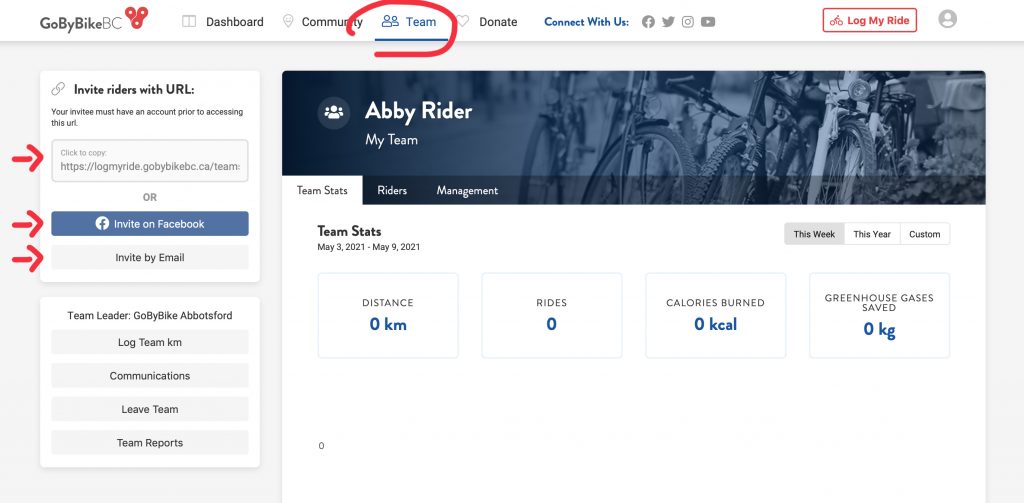
- When choosing to copy/paste the URL, send an email with the suggested sample email content:
Join My Team Email Content:
Hi!
I started a team to participate in GoByBike which runs September 27 – October 10, 2021. Would you like to Join My Team? Every time you ride your bike during September 27 – October 10, 2021 you can log your bike rides to be entered into a prize draw for 1 of many great prizes including a $50 Visa Gift Card, an Exodus Travels Cycling Trip for 2 (with flexible booking dates), and more…
It’s EASY to Join My Team:
- Register at: https://logmyride.gobybikebc.ca/register
- Click here: [insert Invite Riders URL shown in screenshot above]
Riding a bike is a great way to get active/exercise, stay healthy, lower stress, improve mental health, enjoy the outdoors, and lower your greenhouse gas emissions. It has been harder to get your regular exercise in these days, but if you GoByBike then it’s easy & FUN!
Many people shared stories about how bike riding has improved their lives, check-out these stories: https://gobybikebc.ca/your-stories/
Let’s Get Active, Have Fun, GoByBike, & Enter to Win Prizes!
How to Add Riders to Your Team:
IMPORTANT: if you add riders to your team, you will be responsible for logging their bike rides (kilometers) for them. If riders have a valid email address, we encourage you to invite them to join your team so that they can choose to log their own bike rides (kilometers) OR you can log for them.
To Add Riders to Your Team:
- Click “Team” at the top
- Click “Riders” in the secondary menu
- Scroll down to see where you can add “Non-User Riders” to your team. “Non-User Riders” means that there is no user account associated with the rider. Typically Non-User Riders are only added when they don’t have a valid email address.
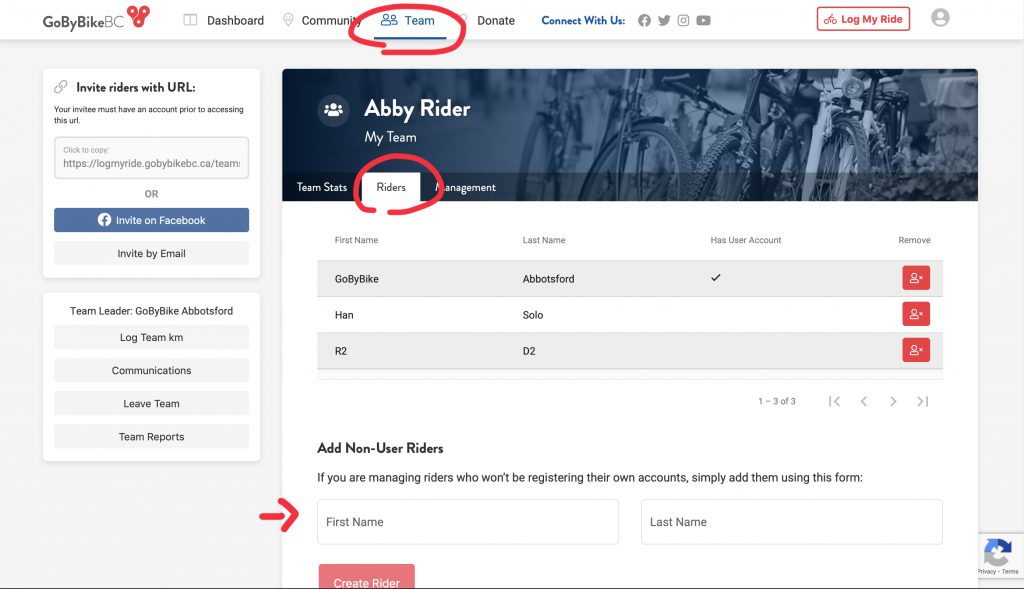
How to Motivate Teammates:
- Contact the Coordinator in your community and get posters to hang in your workplace or neighborhood, or print some off here
- Hold a route planning session to teach people how to safely plan their routes
- Encourage teammates to familiarize themselves with safe cycling skills
- Encourage teammates to log their kilometres cycled in their Dashboard to see how many calories they burned and how many kilograms of greenhouse gases they have saved
- Celebrate your teams successes online through social media. Ask your team members to post (and tag @GoByBikeBC) about their rides.
- Talk to your employer about creating safe bike storage at your workplace
- Talk to your employer about organizing prizes for workplace competitions
- Hold an information session at lunch to RALLY your team (or try to sign people up to join your team)