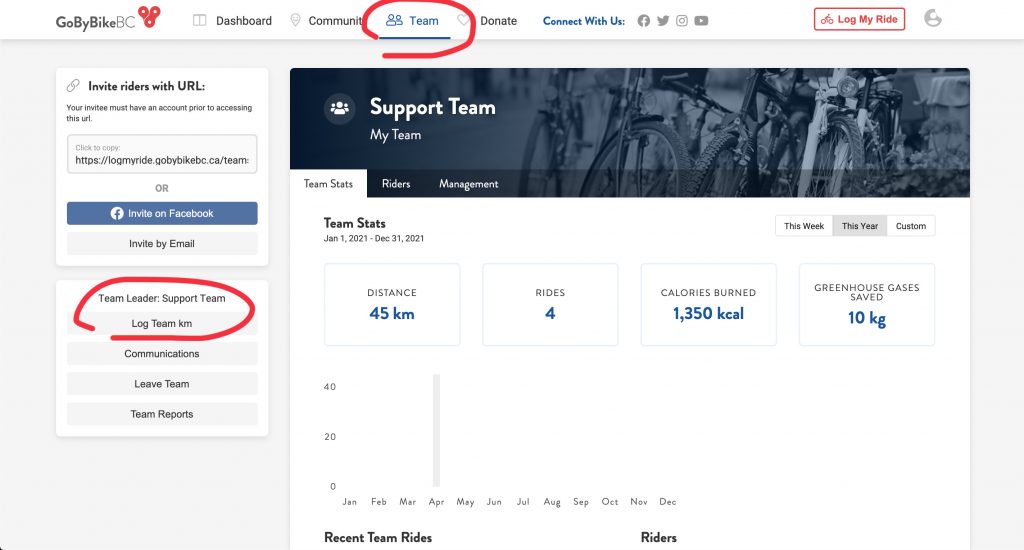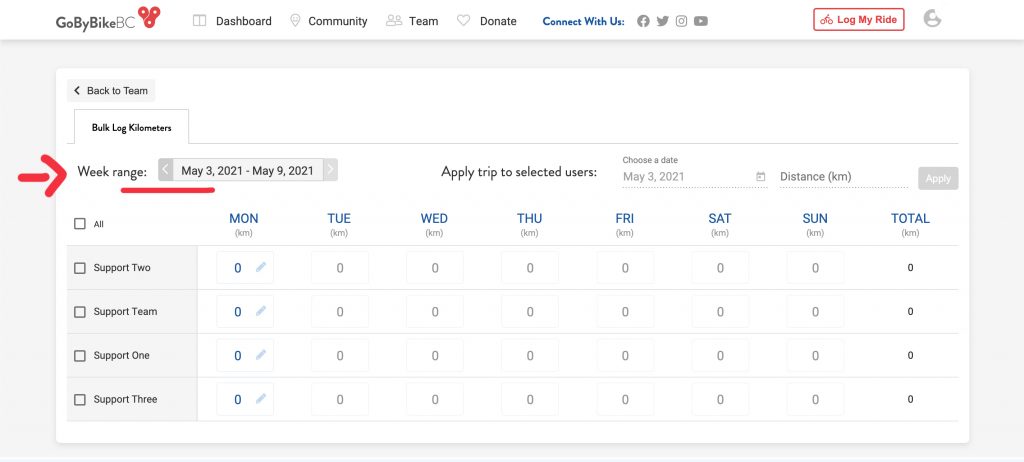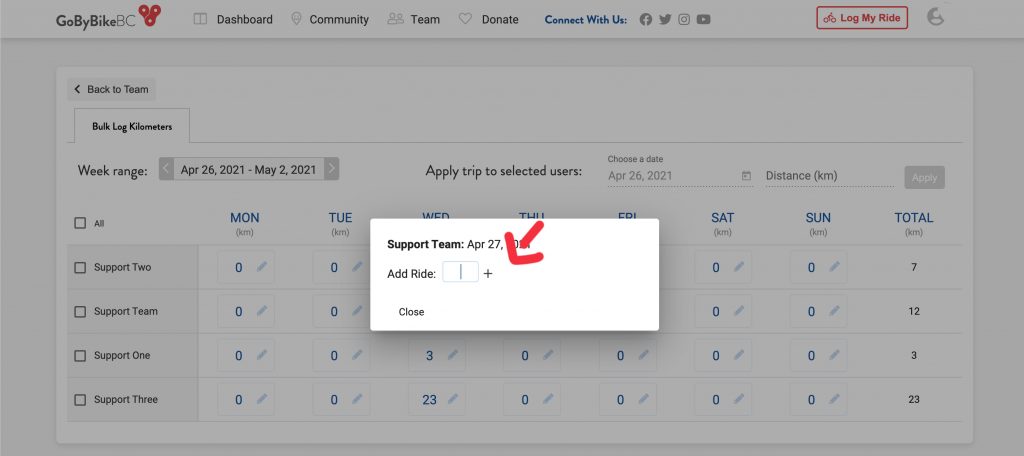How do I Backlog My Rides?
- Click “Log My Ride.”
- Change the date to backlog the ride. Click the calendar icon beside the date, and use the calendar to find the date you want to log the ride for.
- Enter the nature of the bike ride, for example “for fun.” or “to the bank.” or “to school,” etc…
- Enter the kilometers biked.
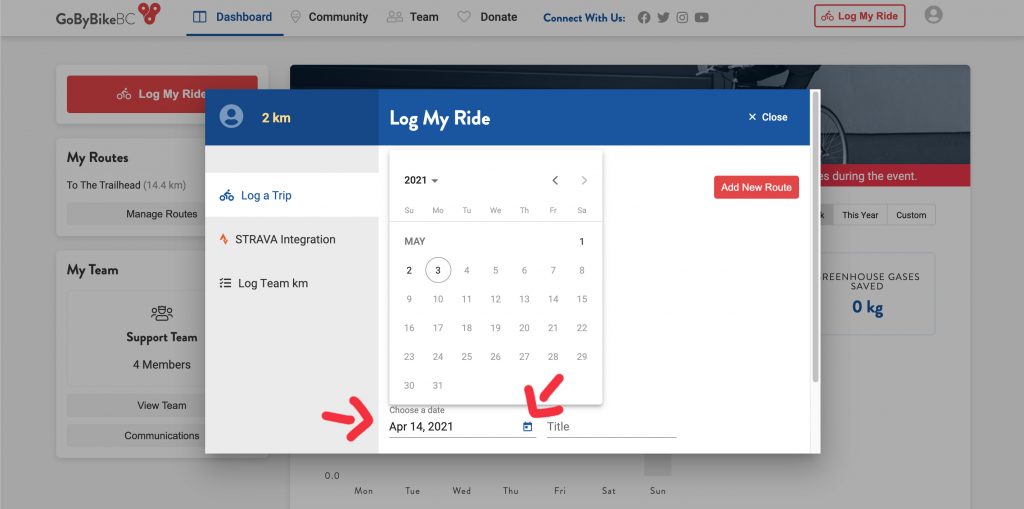
How do I Backlog Rides for My Teammates?
- In the Team section, click “Log Team KM.”
- Change the “Week Range” to backlog kilometers from past weeks. Note: to Enter the Prize Draws, each person must have at least 1 kilometer logged during September 27 – October 10, 2021.
- Click on the cell that you want to enter kilometers for, in the “Add Ride” cell, enter the kilometers biked, then click the “+” next to the kilometers entered.
- Click close.