Make Sure To Log ALL Your Bike Rides By Friday, February 17, 2023 To WIN! How To: Backlog Your Rides
Thank you to everyone who joined us for the ride during Winter GoByBike Week, February 6-12 2023! Thank you to all supporters, sponsors, and cycling enthusiasts!
If you haven’t logged all your kilometers, you have until midnight Friday, February 17, to record all your trips in your GoByBike account. Those of you who have connected their Strava accounts: sometimes it takes a little for those rides to be pushed through to your GoByBike account.
#AnyRideCounts: to and from work or school, to get groceries, to get some fresh air or meet up for a coffee with friends, trail rides, pump track laps, recreational rides to explore your region. Taking the bus part way, carpooling or driving yourself to where your bike ride starts also counts. Please log ALL your bike rides! Tell your friends to log ALL their rides!
WHY ARE WE ASKING YOU TO LOG ALL YOUR RIDES?
Your logged rides are important because they help us show local and provincial decision-makers the importance of bicycle friendly roads and routes; the need for facilities such as bike racks or lockers; and the benefits of cycling education. This helps us (GBBBC) and communities in BC to get funding allocated to cycling. Help us build a happier, healthier, and more connected community. Bicycles are for everyone.
The more rides logged = the more funding to keep our programs running

Did you #gobybike during February 6-12, 2023, but didn’t register for Winter GoByBike Week? You can still register HERE and [back]log your bike rides once registered. This enters you into the draw for the Provincial Prizes!
For more info about Provincial Prizes click HERE.
How Do I Backlog My Rides?
- Log into your GoByBikeBC account. If you haven’t registered yet, register HERE.
- Click “Log My Ride.”
- Change the date to backlog the ride. Click the calendar icon beside the date, and use the calendar to find the date you want to log the ride for.
- Enter the nature of the bike ride, for example “for fun.” or “to the bank.” or “to school,” etc…
- Enter the kilometers biked.
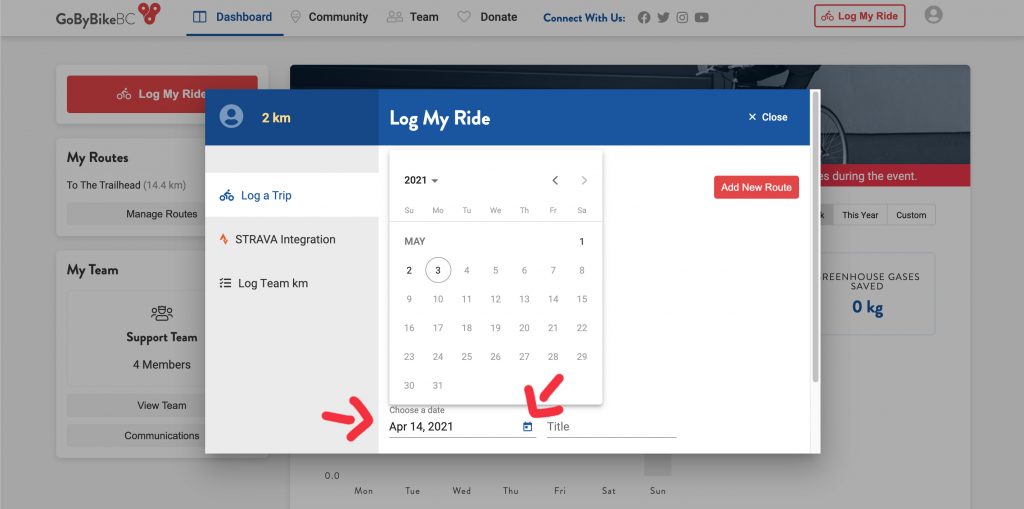
How Do I Backlog Rides For My Teammates?
- Log into your account HERE. (If you haven’t registered and created a team yet, register HERE and follow the steps how to CREATE A TEAM if you need help.)
- In the Team section, click Log Team KM.
- Bulk-Log Kilometers: Enter teammates’ kilometers in the table. You can select individual riders or “all”. See screenshot below.
- Multi-Rider Mode: Lets you enter the same trip for all members of your team at once. You can edit or delete individual rides once you click “apply”. See screenshots below in the next section.
- Make sure to choose the right date in “Week Range” when you are logging kilometers from the past.
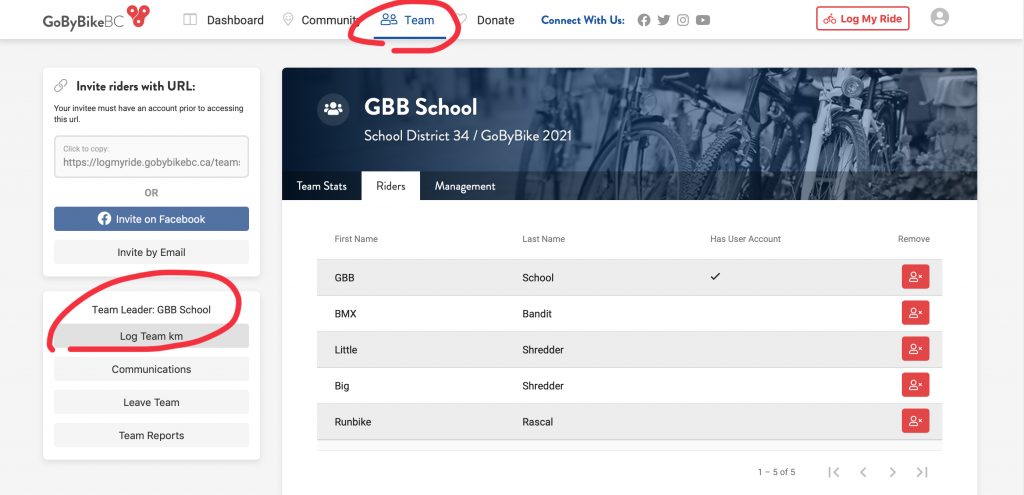
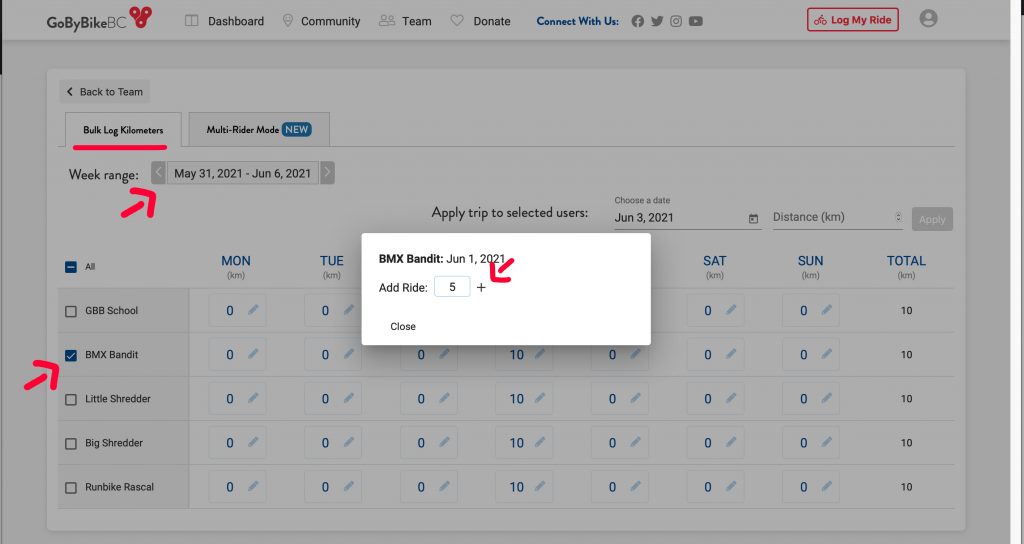
Logging Rides for a Large Team in Multi-Rider Mode
As an Elementary School Team Leader or a Team Leader of a LARGE TEAM (class, grade, etc) you can easily log the entire team’s rides/ kilometers for the week in the Multi-Rider Mode. You can edit or delete individual rides once you click “apply”. Make sure to choose the right date in “Week Range” when you are logging kilometers from the past. See screenshots below.
IMPORTANT: If your team was not registered as part of an “Organization,” this feature will not be available. (An organization may be a company, school district, or other large group; e.g. “Ministry of Transportation” or “Spokey Bike Shop”). If you need your team linked to your “Organization,” email support@gobybikebc.ca with 1) Team Name and 2) Organization Name.
This short VIDEO tells you how to find out if you have registered as part of an organization or not.
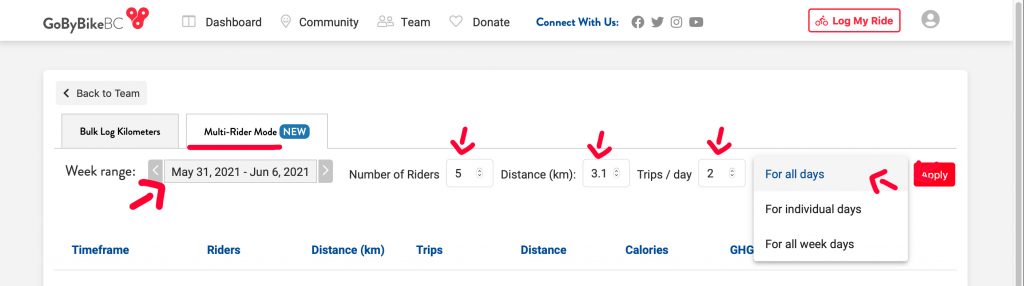
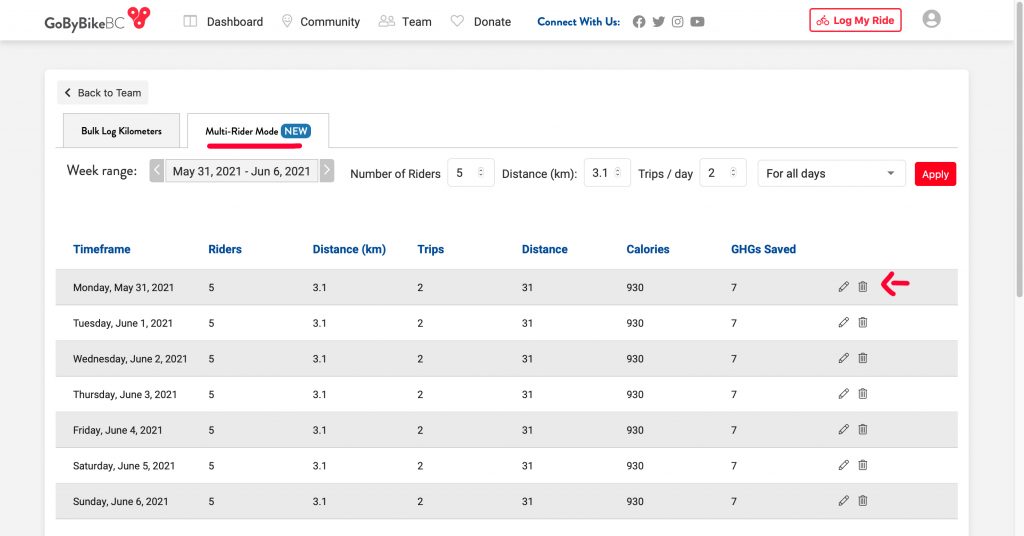
Need help? Send an email to support@gobybikebc,ca including your email address, community, a description of your problem as detailed as possible (device, browser, mobile or desktop, which steps you have taken, what you have tried, what you expected to happen, etc.). Screenshots are also helpful.







